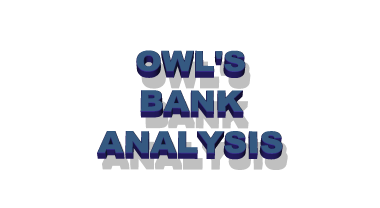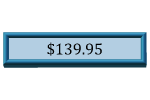BASIC INFORMATION
The goal of the program is the analysis of the flow and unusual activity in depository accounts. Monthly bank statements, checks and deposits can be entered in any order, although a presort of raw data can speed up the entry process. After entry, unlimited filters and indexing allows detailed information which reveals any suspicious conduct.
MONTHLY STATEMENTS
Each monthly bank statement is entered showing the summary for additions, subtractions and miscellaneous expenses. If all of the statements were furnished, the ending balance of the month before will be the beginning balance of the next month. Look for unusual amount of additions or deductions for any month as a possibility that the detail of the month should be looked at.
CHECKS AND DEPOSITS
The individual items are entered. The data should contain the item number, the payee or source, the date, the amount and the reason for the item. If a check is mistakenly entered as a deposit, it can be corrected by simply changing the type of the item without having to delete the check and then enter the deposit. Once all of the entries have been made, it is time for reports and analysis.
DETAILED REPORTS
The report analysis allows you to filter the items by amount range, payee, source, reason. In addition, the items can be sorted by the same fields with subtotals, both monthly and yearly. In all there are 19 different indexed reports available.